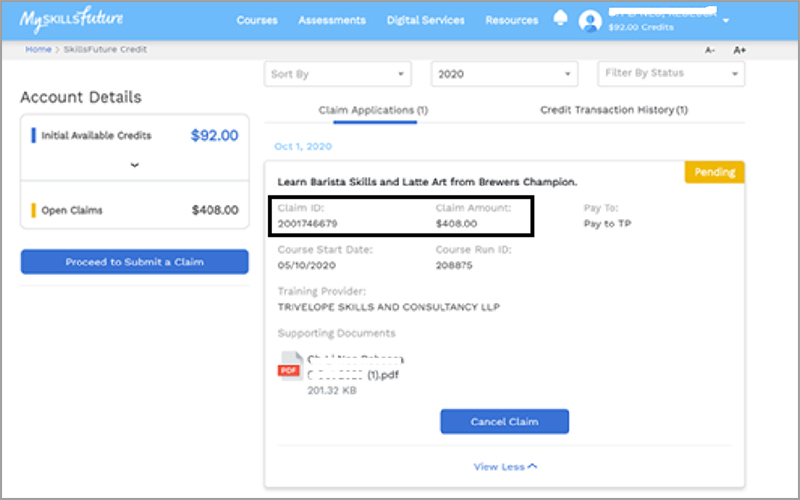1. Go to www.myskillsfuture.gov.sg and click Log in on the top right.
Following which, log in with your Singpass, and go to ‘SkillsFuture Credit’.
How To Claim SkillsFuture Credits
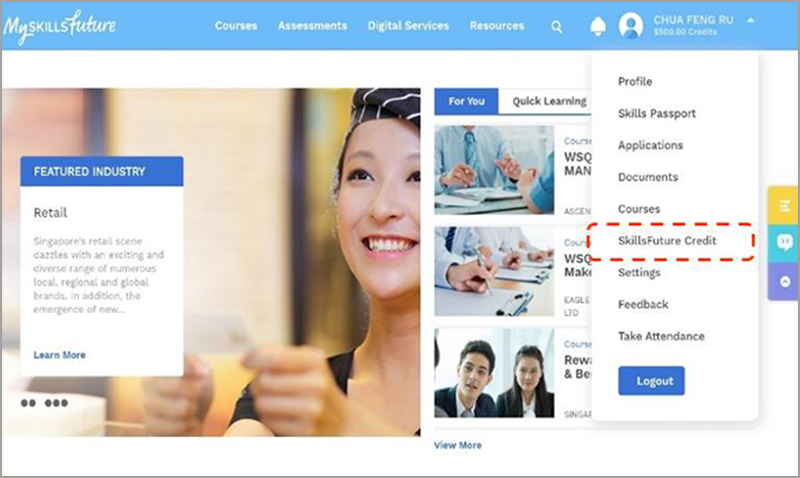
2. Click on “Proceed to Submit a Claim” (blue tab located at the bottom left).
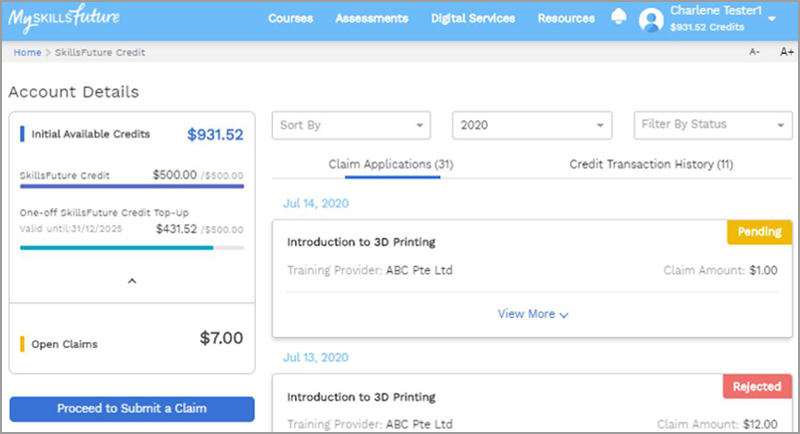
3. Select a course by keying in Course Name or Training Provider. Click on ‘Search by Training Provider’ and key in “Trivelope Skills and Consultancy”. Click the arrow icon to select the course of your choice.
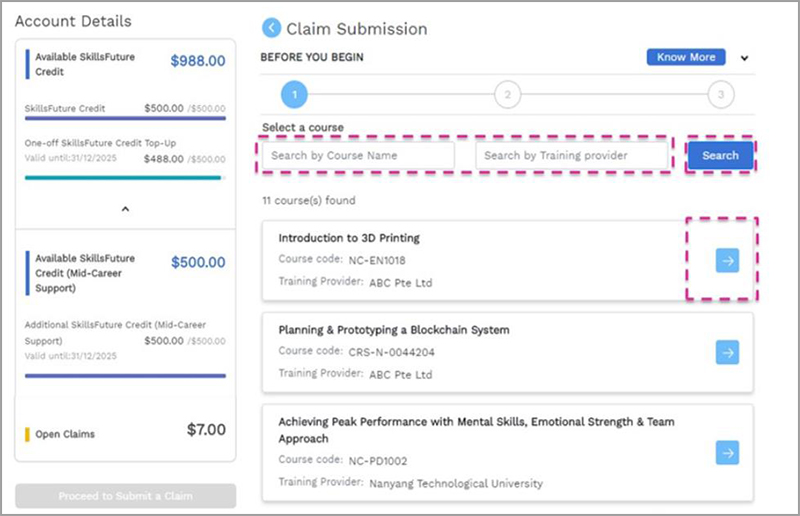
4. Select Course Run or Course Start Date. Key in payment details. Upload your course invoice/quotation.
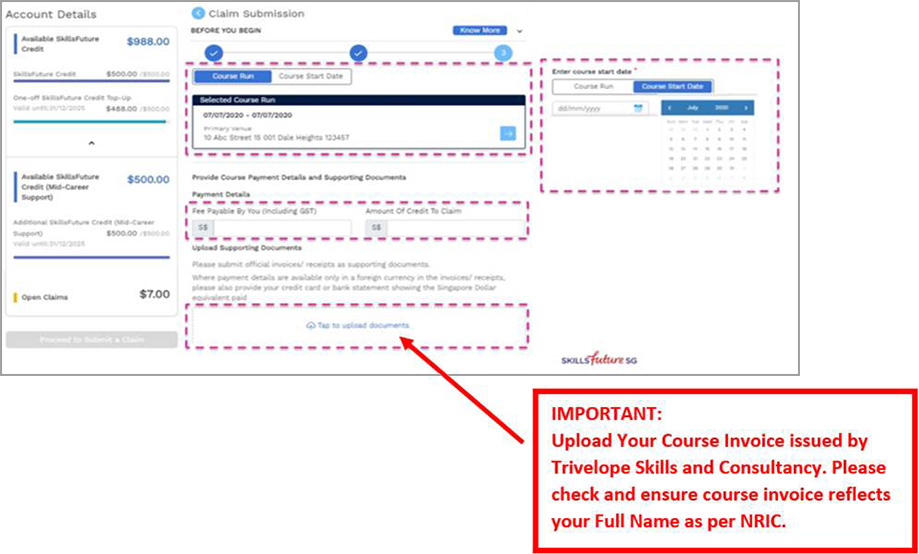
5. Read and agree to Terms and Conditions. Click Submit.
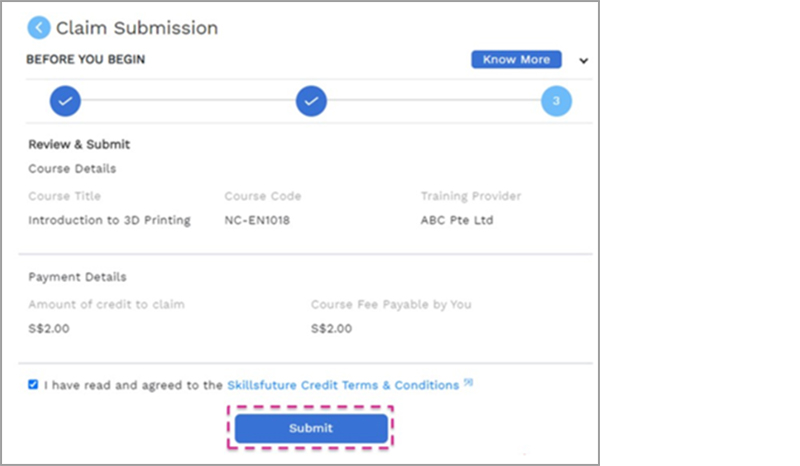
6. A pop-up for your declaration will appear. Click on Agree and Submit.
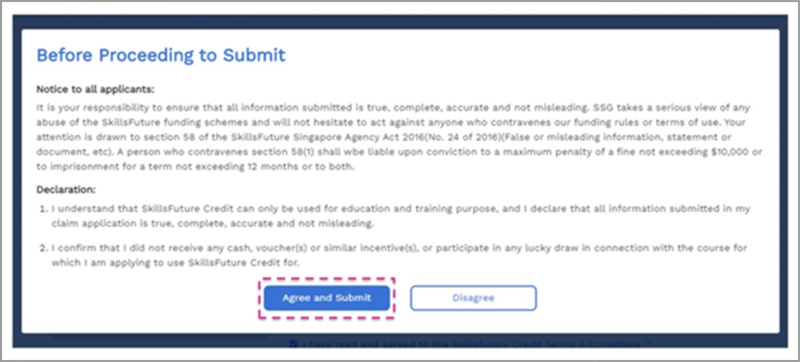
7. Screen capture this CLAIM CONFIRMATION screenshot (sample below) as a proof of receipt, and to complete registration for the course. Screenshot should clearly indicate your SkillsFuture Claim ID and Claim Amount. Save the screenshot as a file and title the file name as your full name as per NRIC.
8. Email us your claim confirmation screenshot as a file to learn@trivelope.com